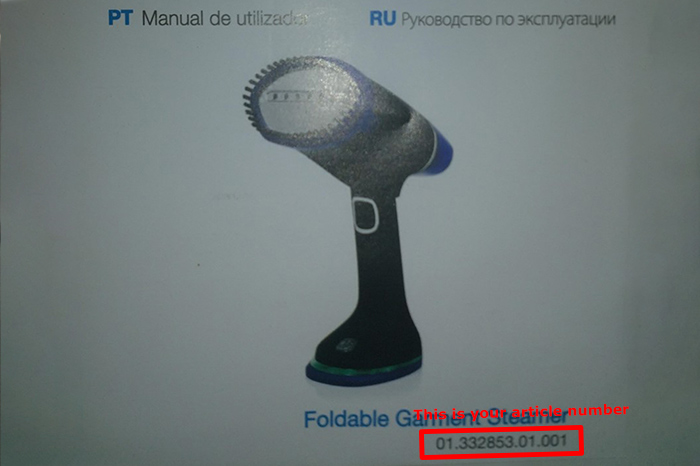Control it with the power of your voice Many of our smart home products in the Smarthome Pro product range can be voice controlled. At the moment, only Amazon Alexa and Google Assistant are supported. Support for Apple Homekit/Siri is in development, however. |  |
How to add the action for Google Home 1. Open the Google Home app on your smartphone or tablet. Go to the 'Home' tab near the bottom of the screen and press Add '+'. 2. In the category 'Add to home', pick 'Set up device'. 3. In the category 'Works with Google', pick 'Have something already set up?' 5. Tap on the Action you wish to add and log in with your HomeWizard account to grant Google Assistant access to your device. 6. You're all done! Your smart device is ready for use with Google Assistant/Google Home. |  |
How to add the skill for Amazon Alexa 1. Open the Alexa app on your smartphone or tablet. Tap on the menu symbol in the upper left corner. 2. Go to 'Skills & Games' and use the search bar to search for the corresponding Skill. For example 'HomeWizard Climate' or 'HomeWizard Cleaner' Or, you can just enter 'HomeWizard' to see all our Skills 3. Tap on the Skill you wish to add. Then press the big blue button that says 'Enable' 4. Now log in with your HomeWizard account and grant Alexa permission to access your device. 5. You're all done! Your smart device is ready for use with Alexa. |  |
Examples of use Both Google Home and Alexa give examples on how to control our devices with your voice. At the moment, this is limited to turning your device on or off or to give a specific setting. Please check the Alexa and Google Home apps to find out how exactly to control your devices. It may differ between products. Please try the following comands: |  |
Using your Smarthome Pro product with Google Assistant/Amazon Alexa
Modified on: Mon, 28 Nov, 2022 at 1:48 PM