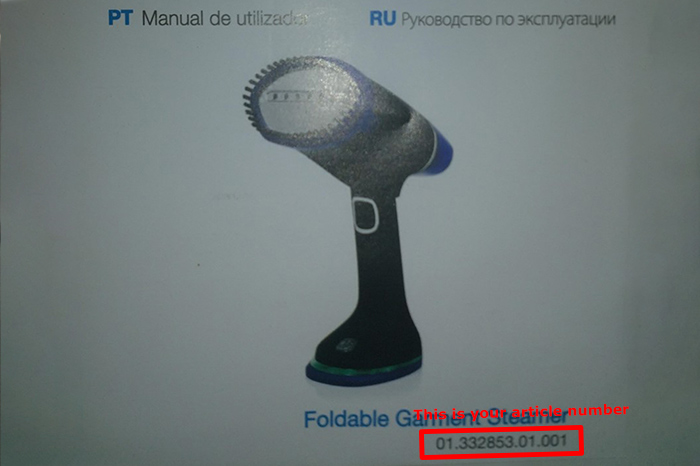Follow the steps below to pair the heater
1. Press the power button on the heater:

2. Press add in the app:
3. Select the device:

4. Press the on button for 6 seconds until 3 beeps sound:

5. Choose your Wi-Fi password:

6. Ignore this message and press ‘carry on’

7. Now add the heater:

8. Choose the heater:

9. The heating can now be controlled via the app: